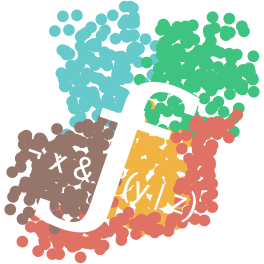Installation and basic usage#
Local installation#
BoNesis requires Python ≥ 3.9.
Installation using pip#
pip install bonesis
Installation Using conda#
conda install -c potassco -c colomoto bonesis
Docker and online versions#
BoNesis is shipped with the CoLoMoTo Docker distribution, which provides a pre-installed Jupyter notebook environment together with many tools related to modeling, simulation, and analysis of Boolean networks. See prior link for usage instructions.
You can try BoNesis without any installation on https://mybinder.org/v2/gh/colomoto/colomoto-docker/mybinder/latest, thanks to myBinder services. Note that the computing resources are limited and the storage is not persistent.
Main usage#
BoNesis is primarily a Python module, named bonesis, intended to be used in scripts and
notebooks.
For a first glance at BoNesis features, see Feature tour of BoNesis and Inputs / Outputs.
Command-line tools#
Alongside the Python API, the following command-line tools are provided. Use --help option for usage detail.
bonesis-reprogrammingMarker reprogramming of minimal trap spaces (attractors of most permissive dynamics).
Example. identifying permanent reprogramming strategies involving at most 3 combined mutations to enforce that all attractors (minimal trap spaces) have components
PhAfixed to 1 andPhBfixed to 0.$ bonesis-reprogramming model.bnet '{"PhA": 1, "PhB": 0}' 3
See
bonesis-reprogramming --helpfor complete documentation.bonesis-attractorsListing of fixed points and minimal trap spaces from ensembles of Boolean networks: a configuration or subspace is outputted if there exists at least one Boolean network in the ensemble for which it is a minimal trap space.
Example
$ bonesis-attractors partial_bn.aeon
See
bonesis-attractors --helpfor complete documentation.Note
For enumerating fixed points or minimal trap spaces of a single Boolean network, it is much more efficient to use
mpbn.